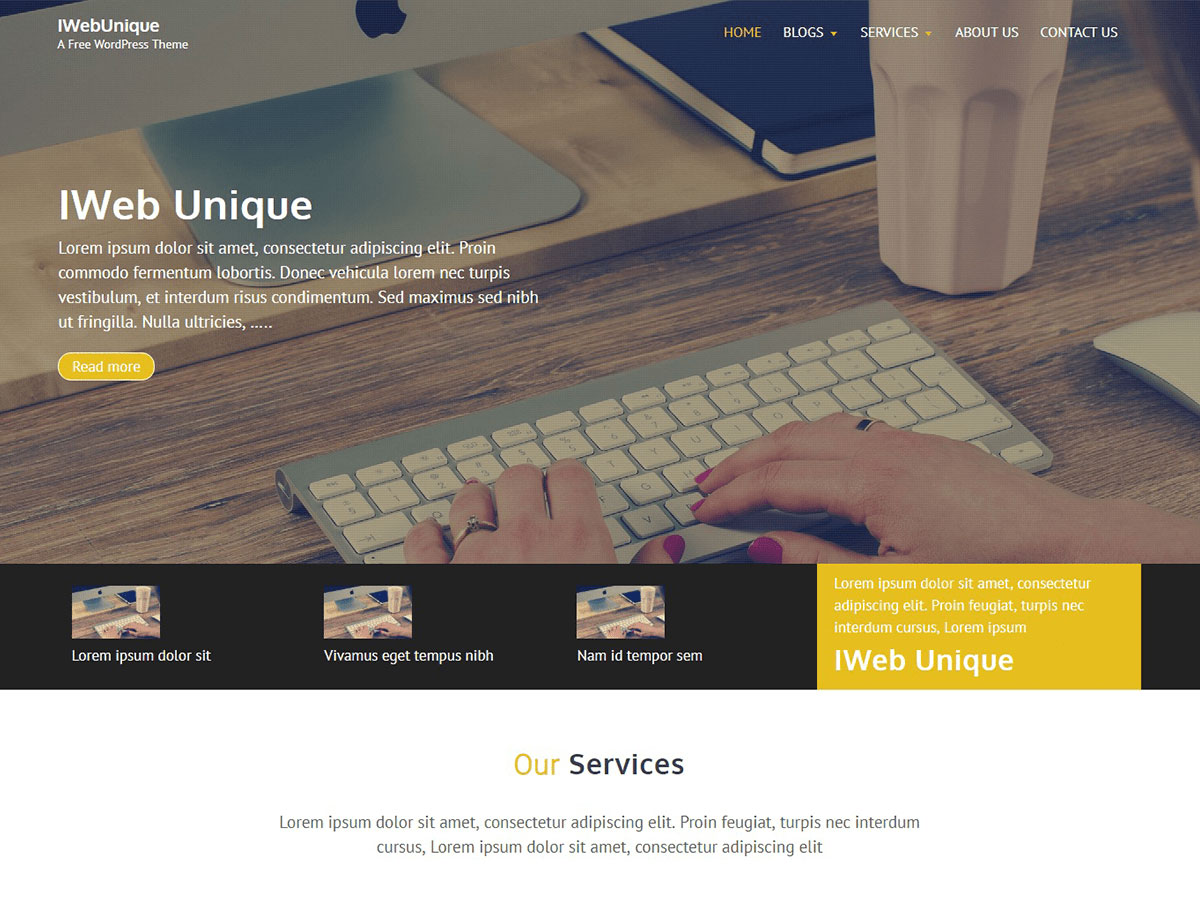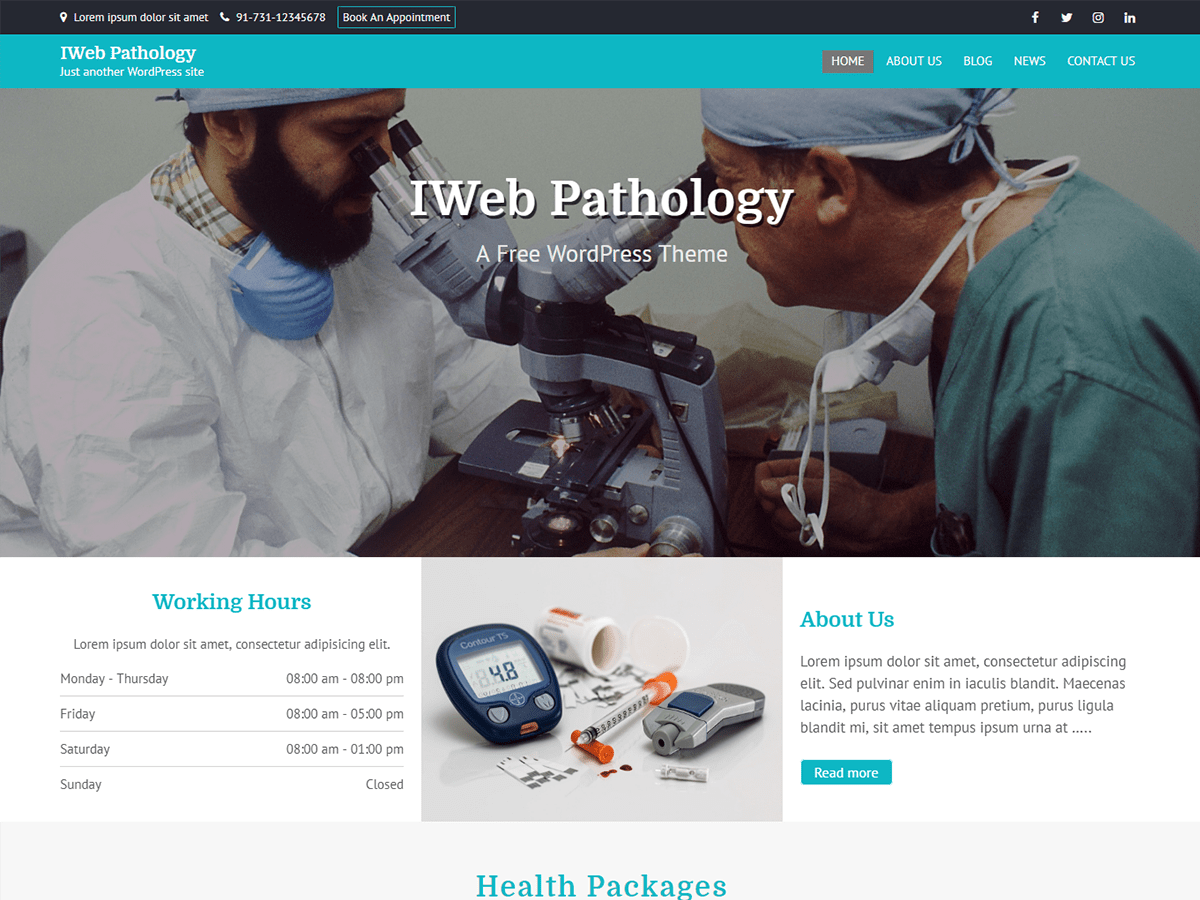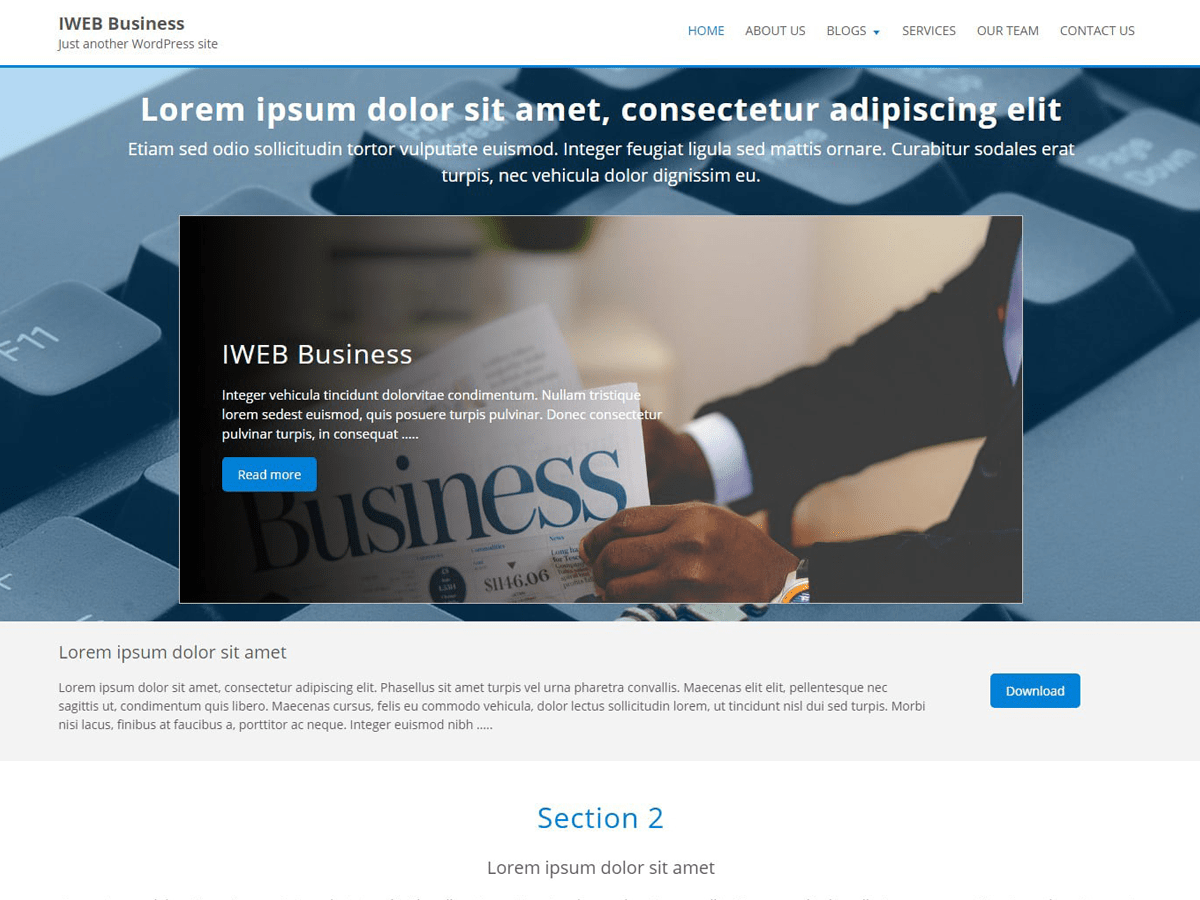IWeb Business - A Free Wordpress Theme
A fast, clean and highly customizable theme. IWEB Business is a simple and fast WordPress theme designed to help you attract and engage more visitors. Well documented and very easy to use even for WordPress beginners. Clean and Modern Responsive design will perfectly showcase your content on any device. It also has lots of customization options (Slider, Featured Sections, Our Projects, Our Clients etc) that will help you create a beautiful, unique website in no time. IWEB Business is responsive so it works on mobile devices out of the box.
CURRENT VERSION: 1.0.5
LAST UPDATE: 17 June 2019
COMPATIBILITY: 5.2
Documentation
1. In your admin panel, go to Appearance > Themes and click the Add New button.
2. Click Upload Theme and Choose File, then select the theme's .zip file. Click Install Now
3. Click Activate to use your new theme right away
4. Creat a page 'Home' and select page attributes 'Front Page'.
5. Select Ho,e Page as a Static Page in Homepage Settings.
6. Now select the sections in Theme Options in Customizer.
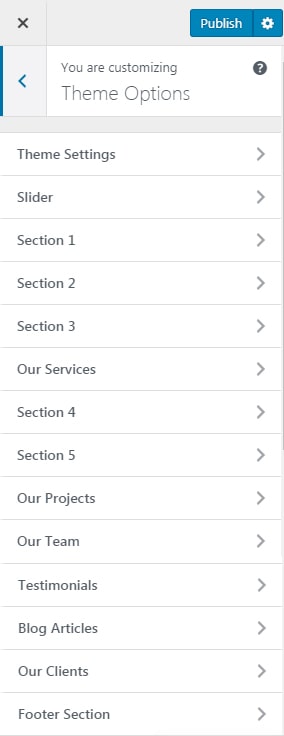
Theme Settings
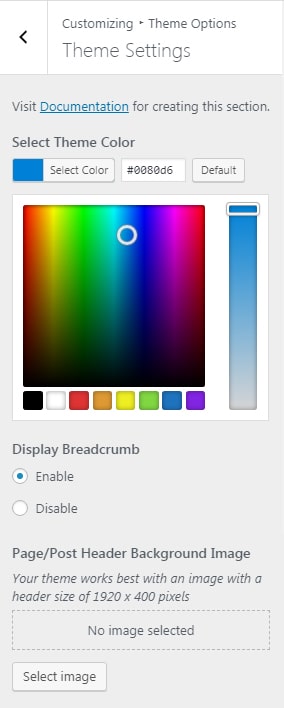
1. You can select basic theme color. It will change headings color, button color, hover color, background color of some sections etc.
2. You can Enable or Disable Breadcrumb on posts/pages.
3. You can select post/page header background image. Your theme works best with an image with a header size of 1920 x 400 pixels.
Slider
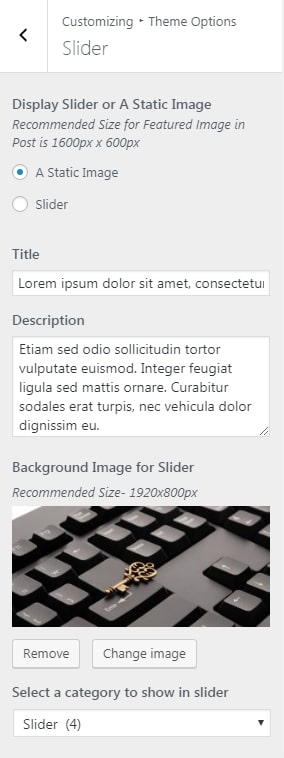
1. Creat some posts in a category like 'Slider', with featured image and text. Go to theme option in customizer and select category 'Slider' in dropdown option.
You can select 'A Static Image' option with a single post without any animation text.
Recommended Size for Featured Image in Post is 1600px x 600px
2. You can select a background image for slider. Recommended Size for image is 1920x800px
Section 1
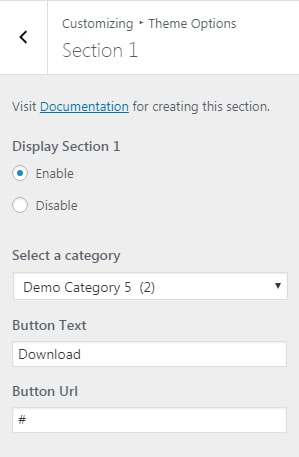
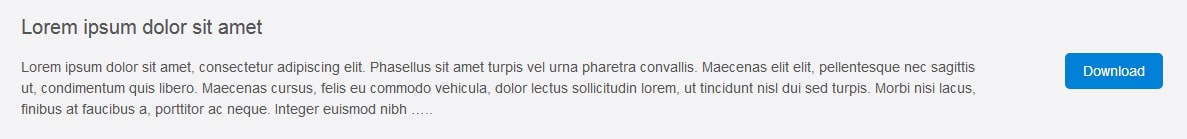
You can display a Featured Section just below the slider and give a button link to any page/post.
Section 2
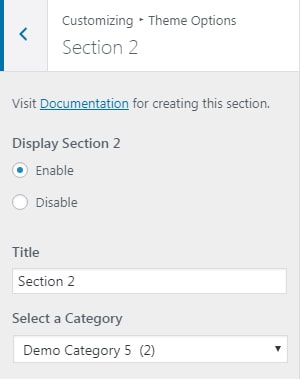
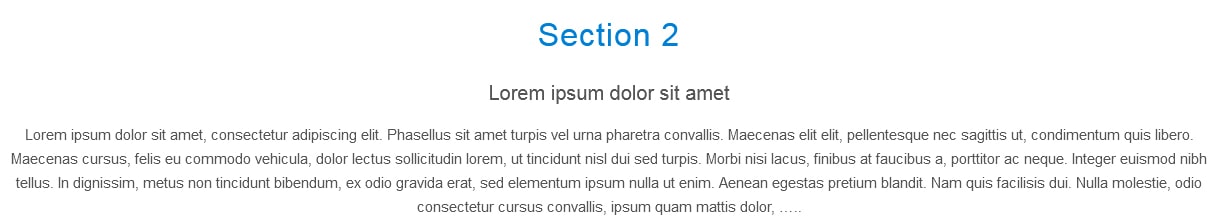
You can give a title to Section 2 and display a post here without featured image.
Section 3
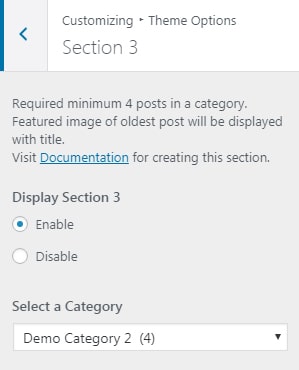
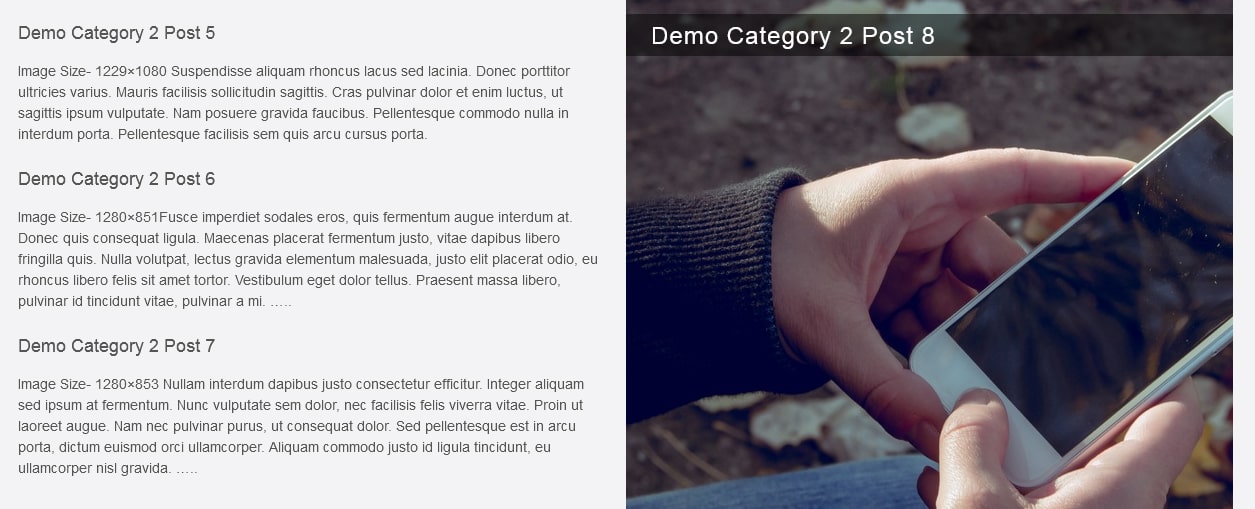
In this section, required minimum 4 posts in a category. Featured image of oldest post will be displayed with title.
Our Services
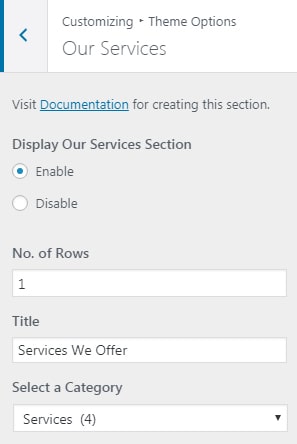
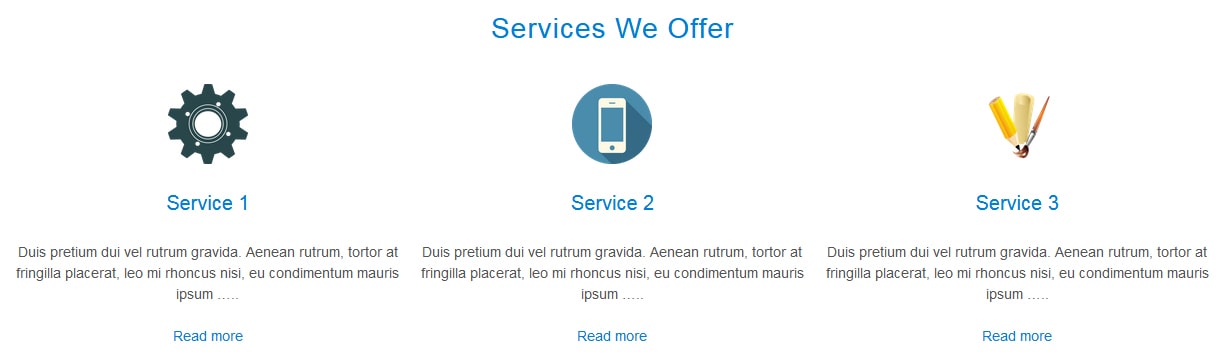
In this section you can select number of rows (1 or 2). Minimum 3 posts for single row and 6 posts for 2 rows required for a better look.
Section 4
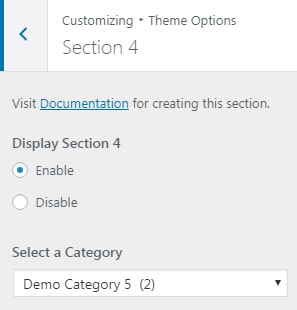

In this section 2 posts required with featured image in selected category for a better look.
Section 5
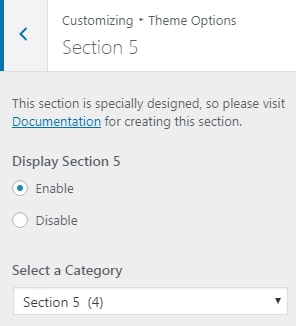

You can display your acheivements here. See the below for how to create a post.
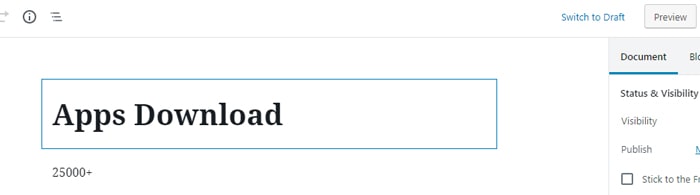
The title will show in small letters and the paragraph text will be showed in bold.
Our Projects
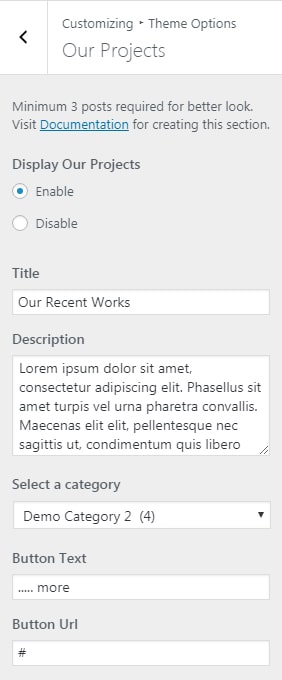
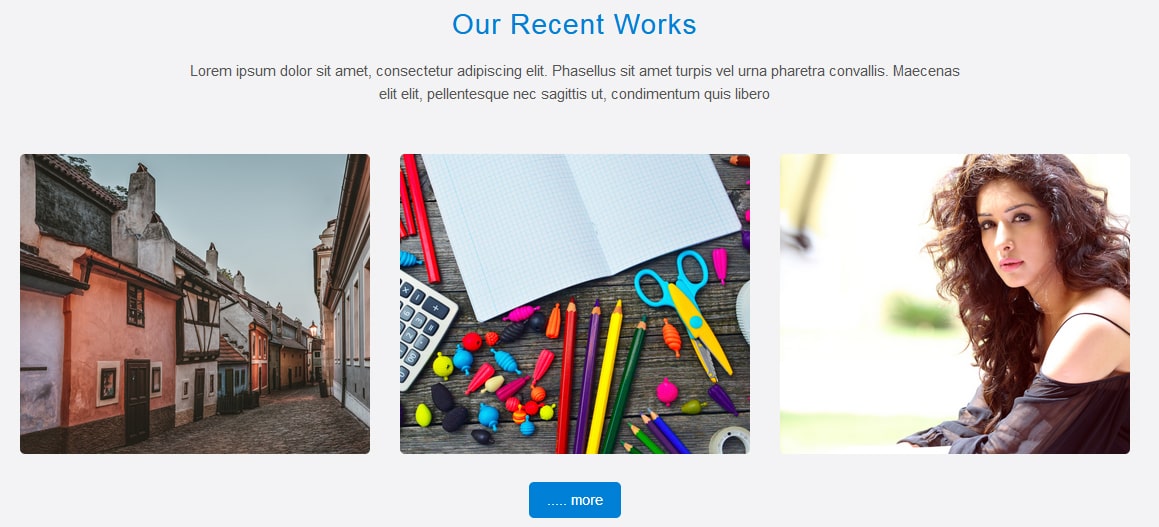
1. You can display your works in this section. Only featured images will be displayed.
2. You can give a link on the button that will go directly to the page that displays your whole work.
Our Team
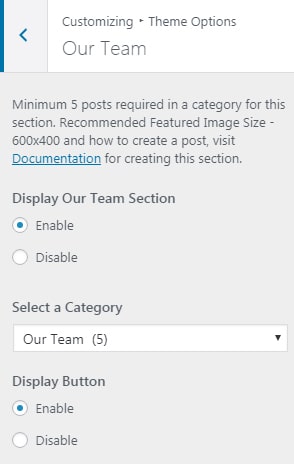
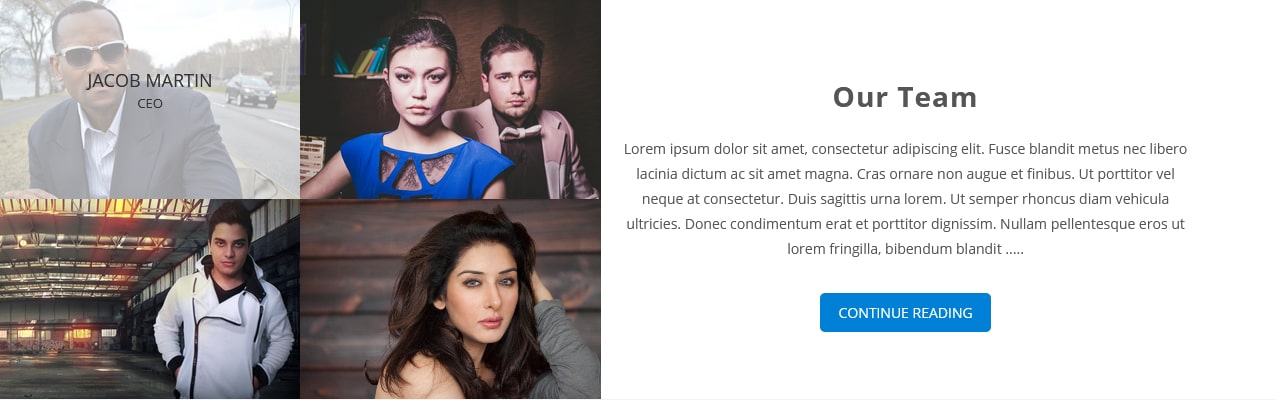
1. Minimum 5 posts required in selected category.
2. First 4 posts will be displayed featured images with title as 'Name' and paragraph text as 'Designation'.
3. Recommended Featured Image Size - 600x400.
4. In the last post, you can describe about your team.
5. You can Disable the button.
Testimonials
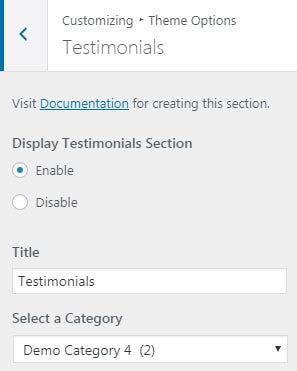
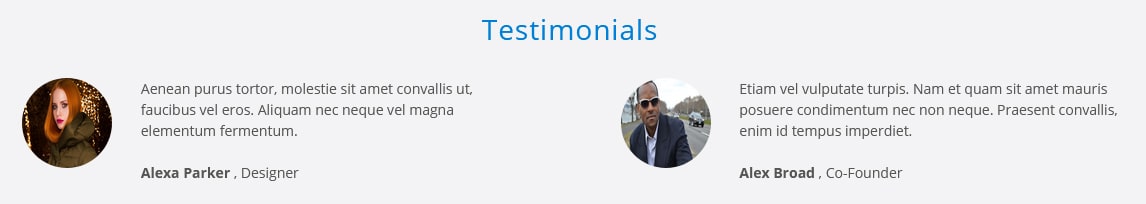
1. Minimum 2 posts required in selected category.
2. How to create a post, see the below image.
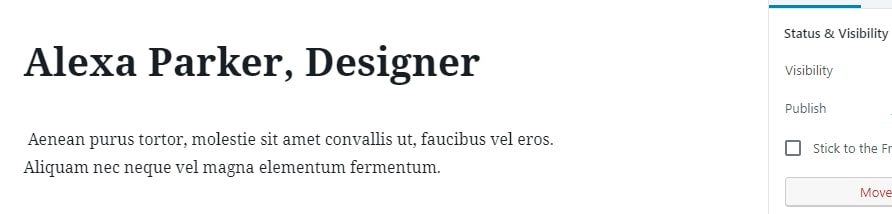
Blog Articles
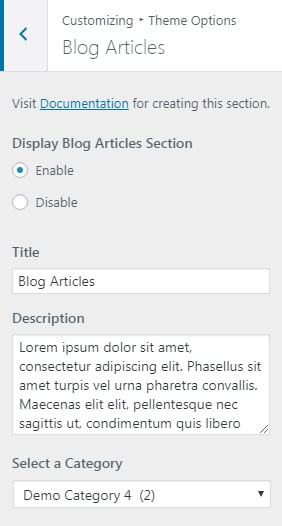

Creat minimum 2 posts in selected category with featured images and select the category in dropdown.
Our Clients
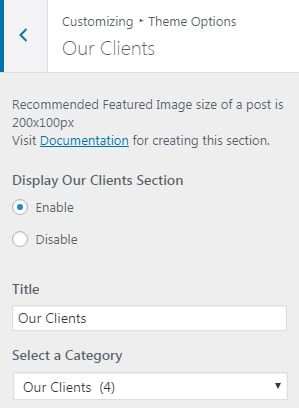

You can display your client's logo here. Recommended Featured Image size of a post is 200x100px.
Footer
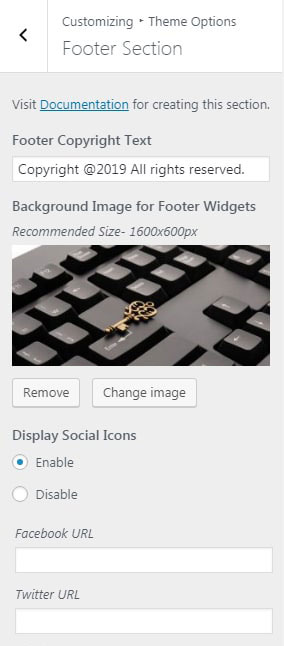
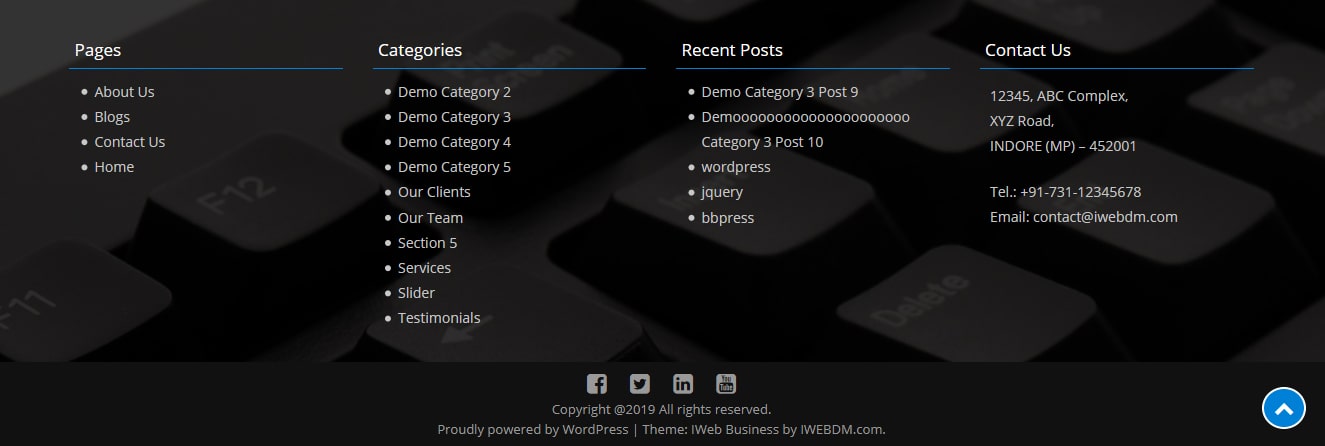
1. Footer Copyright Text.
2. Select Image for Footer Widget Background.
3. Social Icons Section.