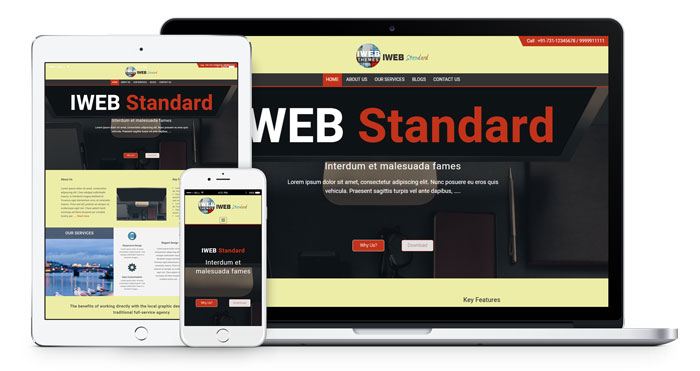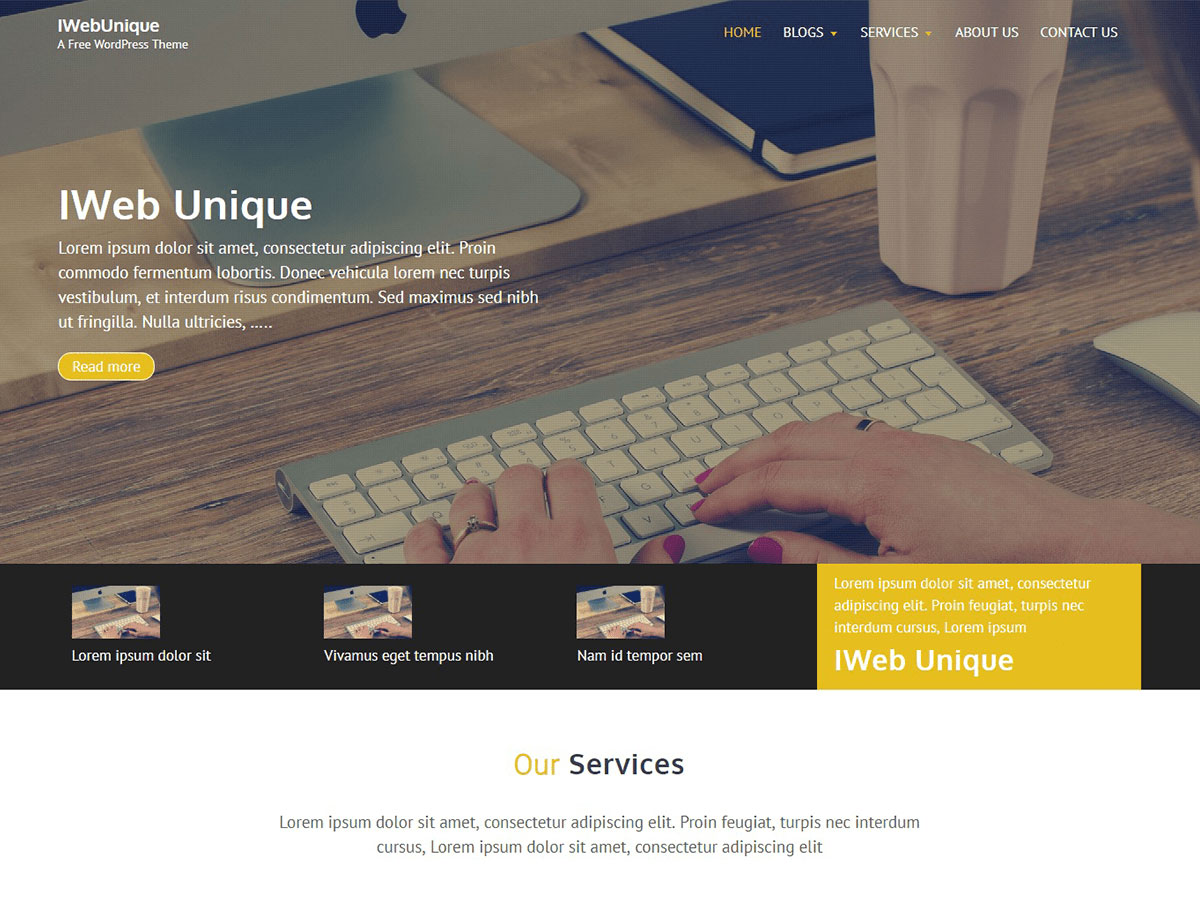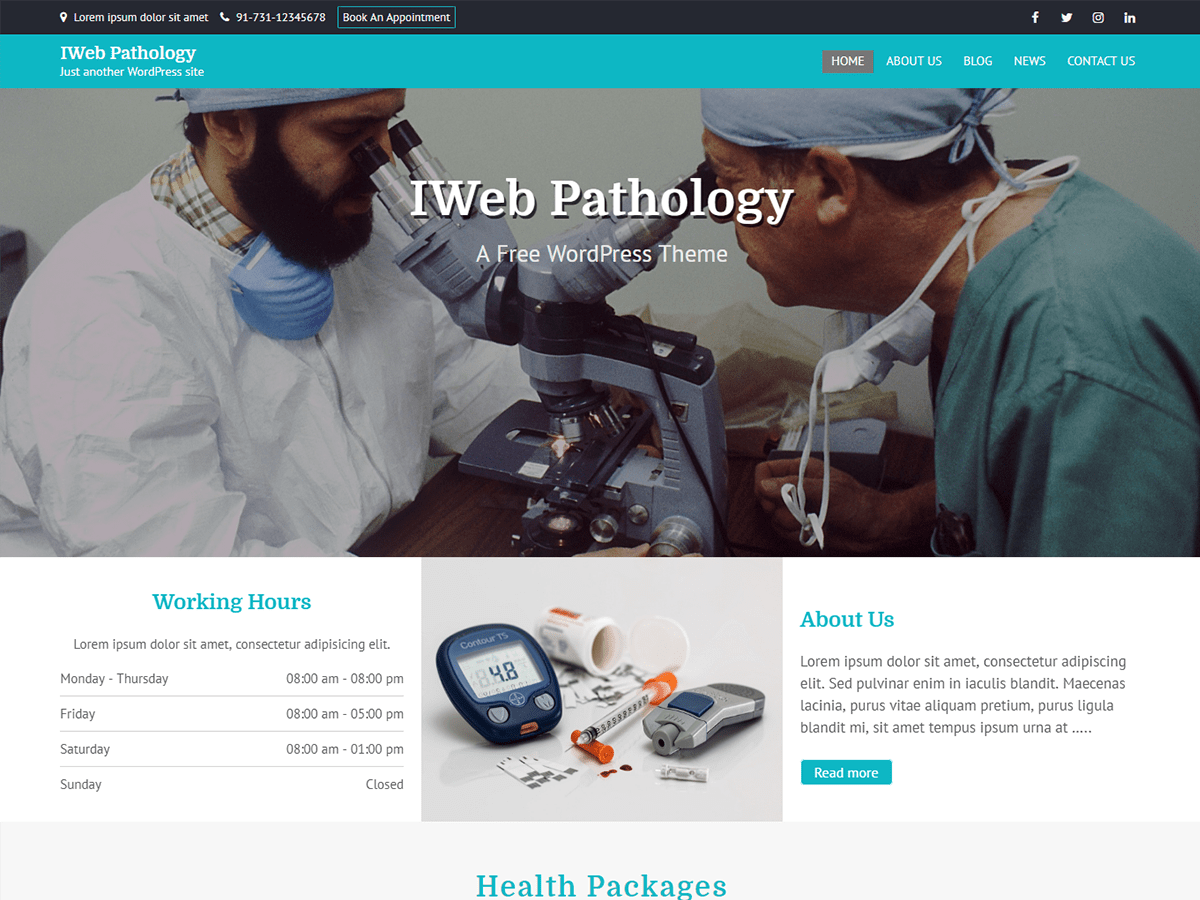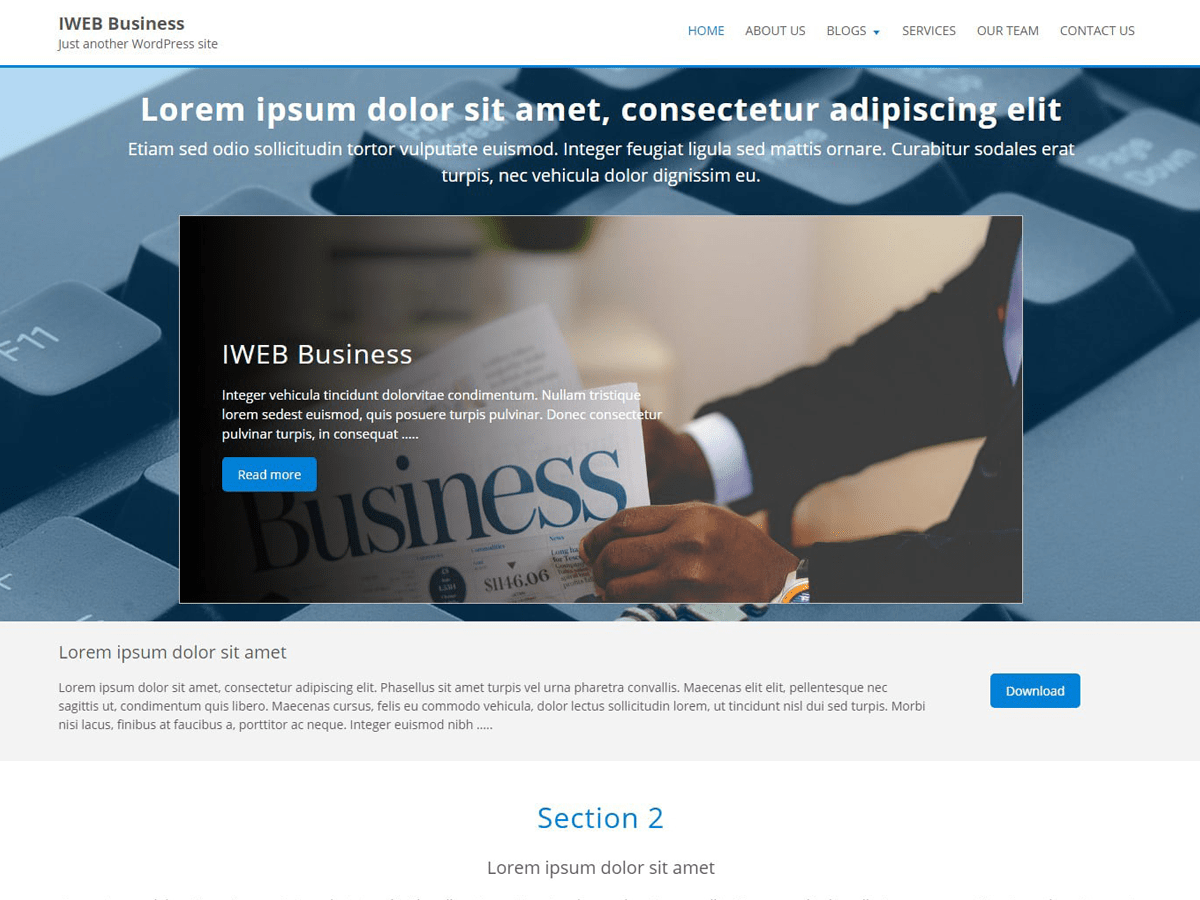IWEB Standard - A Free Wordpress Theme
IWEB Standard is a colorful, visually spacious, attractive multi-purpose theme ideal for a business or blog website. It is a simple, easy to use, modern and creative, user friendly, responsive, stunning, secure plus clean code and customization options with full-width custom templates for posts/pages, right sidebar, 4 columns footer, social buttons, scroll-to-top button and more. The theme also comes with a full width easy to use slider. The theme comes with a powerful theme options panel with can be used to make awesome changes without touching any code. It is fast & light-weight and works with almost all popular WordPress plugins.
CURRENT VERSION: 1.0.1
LAST UPDATE: 31 July 2019
COMPATIBILITY: 5.2.2
Documentation
1. In your admin panel, go to Appearance > Themes and click the Add New button.
2. Click Upload Theme and Choose File, then select the theme's .zip file. Click Install Now
3. Click Activate to use your new theme right away
4. Creat a page 'Home' and select page attributes 'Front Page'.
5. Select Ho,e Page as a Static Page in Homepage Settings.
6. Now select the sections in Theme Options in Customizer.
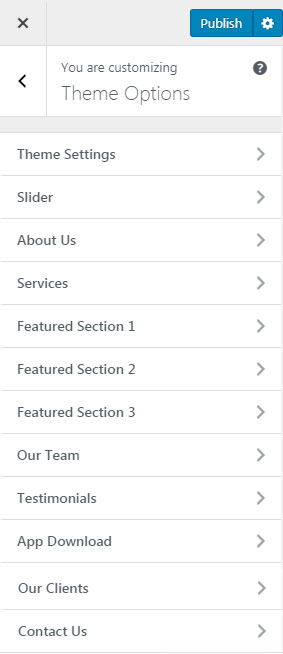
Theme Settings
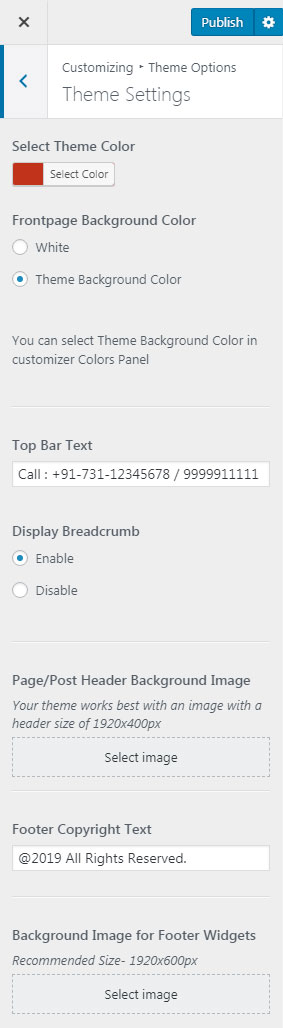
1. You can select basic theme color. It will change headings color, button color, hover color, background color of some sections etc.
2. You can set the Front Page background color as 'Theme Background Color' or 'White'.
3. You can display your phone numbers on the right-top corner of header.
4. You can Enable or Disable Breadcrumb on posts/pages.
5. You can select post/page header background image. Your theme works best with an image with a header size of 1920 x 400 pixels.
6. Footer Copyright Text.
7. Select Image for Footer Widget Background.
Slider
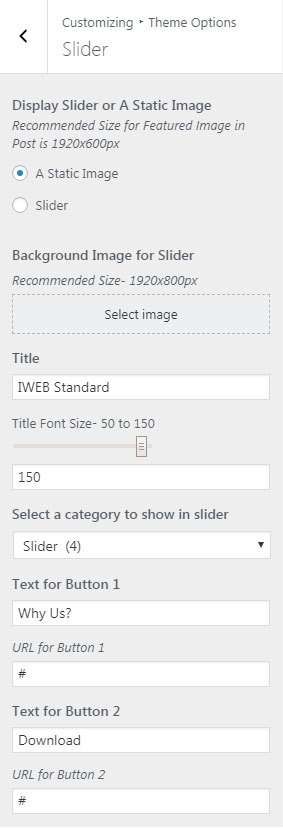
1. You can select 'A Static Image' option with a single post without any animation text.
2. You can select a background image for slider. Recommended Size for image is 1920x800px
3. You can give a Fixed Title for the slider, maximum font size upto 150px.
4. Creat some posts in a category like 'Slider', with featured image and text. Go to theme option in customizer and select category 'Slider' in dropdown option. Only Heading and Excerpt will be displayed in the slider.
5. You can give the 2 Buttons. If you do not want the any button, leave blank the 'Text for Button'.
About Us
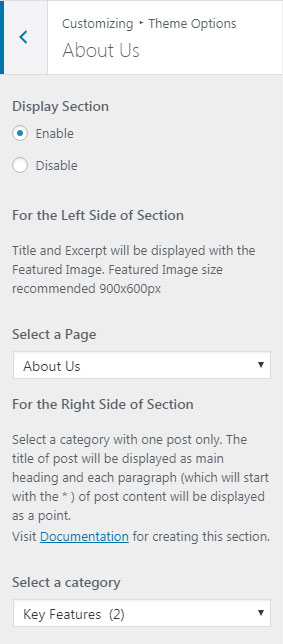

1. You can select a page for the left side of section to display about your company.
2. You can select a post for the right side of section to display the 'Key Features' of your company. For creating a post for key feature points, start each paragraph with the * , see the below image. You can create maximum 5 points.
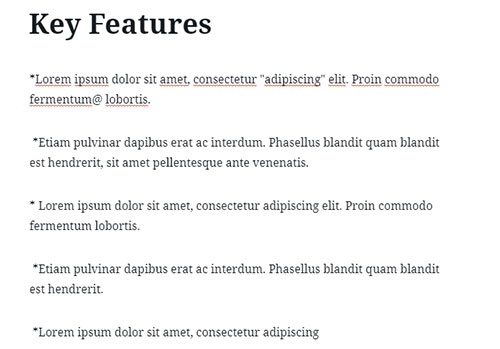
Services
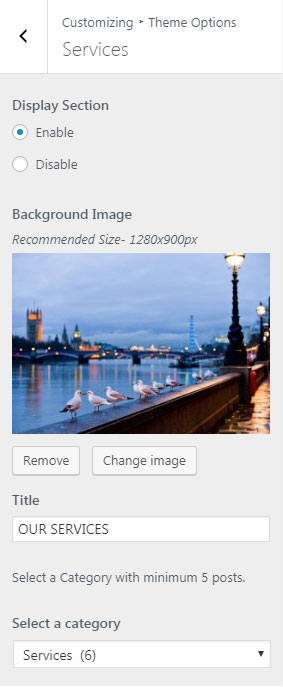
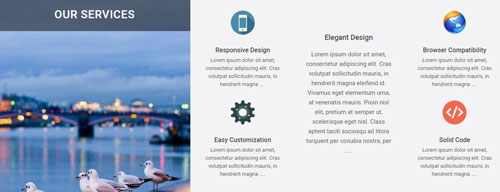
You can give a title to section and display 5 posts here with featured image. (3rd post without featured image).
Featured Section 1
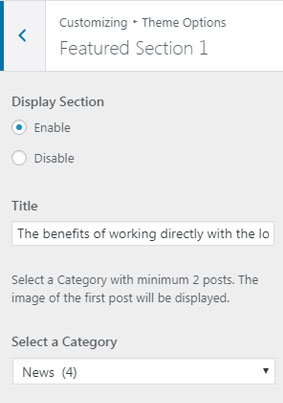

Select a category with minimum 2 posts. The featured image of the first post will be displayed.
Featured Section 2
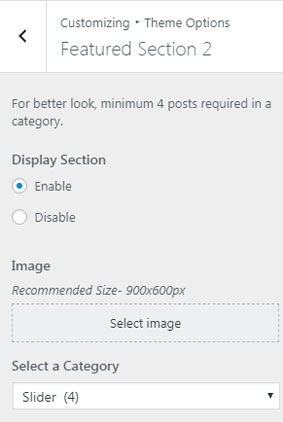
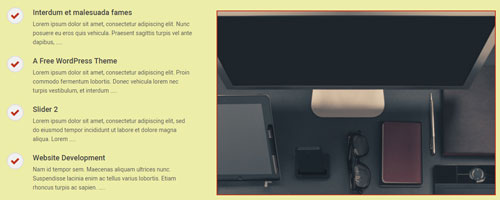
Select a category with minimum 4 posts for a better look.
Featured Section 3
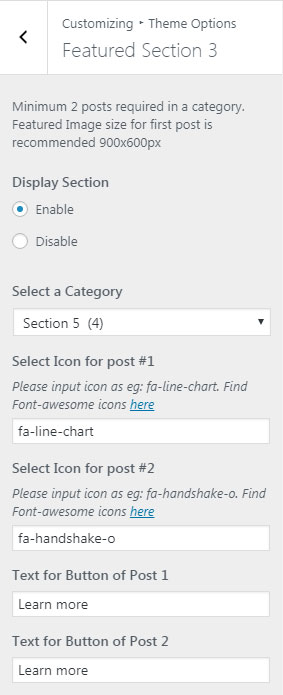

Minimum 2 posts required in a category. First post featured image will be displayed. Recommended image size is 900x600px.
Our Team
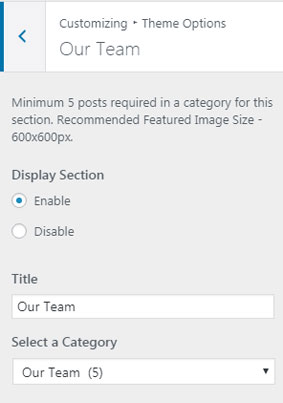

1. Minimum 4 posts required in selected category for a better look.
2. Recommended Featured Image Size - 600x400.
3. Create the title of the post in two parts with a comma (,). First part, before the comma will be displayed the name of team member and second part, after the comma will be displayed the designation of the member.
See the below image.

Testimonials
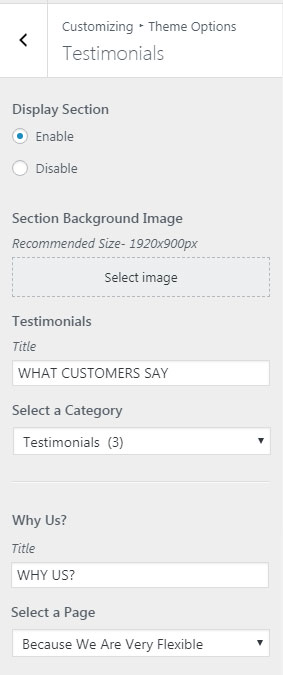
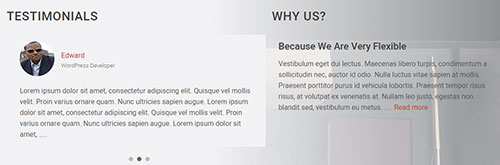
There are two parts in this section. You can use a background image for this section.
First Part - TESTIMONIALS
1. In this part, you can use a category with maximum 3 posts .
2. Create the title of the post in two parts with a comma (,). First part, before the comma will be displayed the name and second part, after the comma will be displayed the designation.
See the below image.
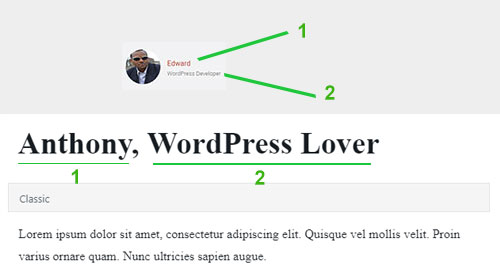
Second Part - WHY US?
Select a page for this section.
App Download
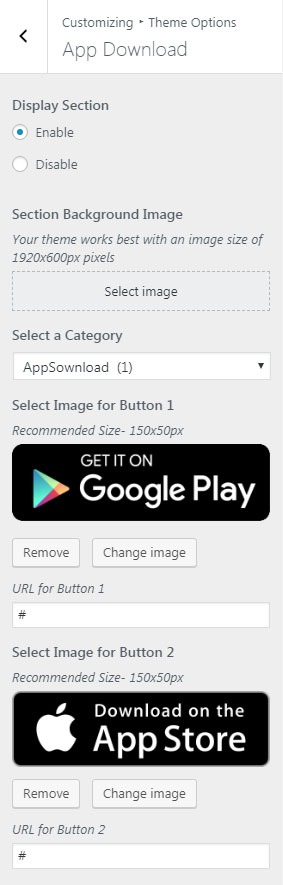
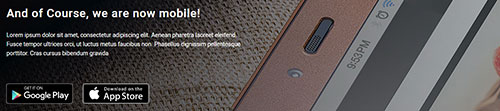
Give a background image and select a post for this section.
Our Clients
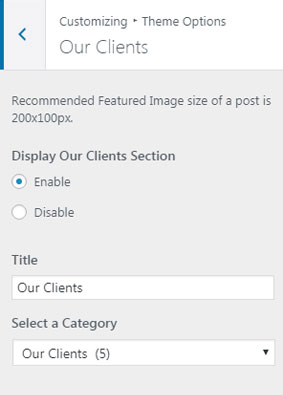

You can display your client's logo here (Only Featured Images will be displayed here). Recommended Featured Image size of a post is 200x100px.
Contact Us
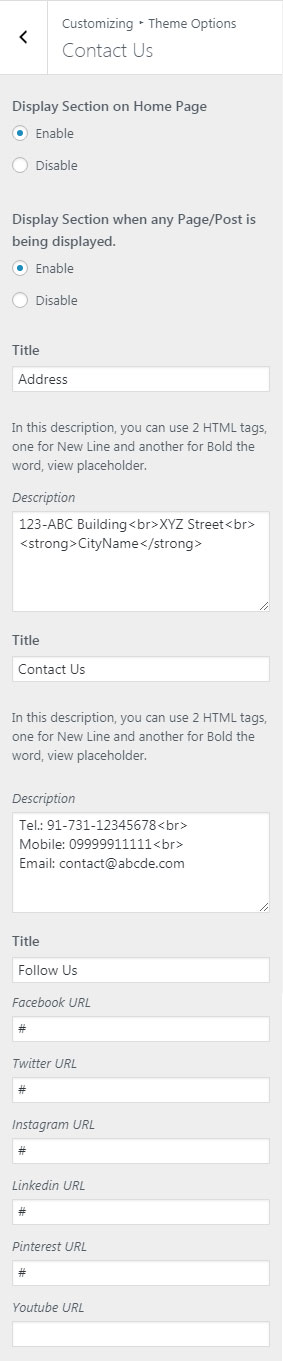

In this section, you can display, Physical Address, Digital Address and Social Media Links.
You can also display this section on Post/Page.
You can use 2 HTML Tags ( 'br' and 'strong') for the New Line and Bold Letters.